How to Deploy VM’s in Hyper-V with Ansible
Thought it would be fun to do…..
If you can find another public repo that has it working online. Please send me a message so I can kick myself.
How to use this role: ansible-hyperv repo is set to private you must request access
Example file: hosts.dev, hosts.staging, hosts.prod
Note: If there is no group simply list the server outside grouping, the –limit flag will pick it
up.
Descriptions:
Operational Use:
Descriptions:
Operational Use:
passed parameters: example: inventory/host_vars/testmachine.nicktailor.com
vms:
– type: testserver
name: “nicktest“
cpu: 2
memory: 4096MB
network:
ip: 192.168.23.26
netmask: 255.255.255.0
gateway: 192.168.23.254
dns: 192.168.0.17,192.168.0.18
# network_switch: ‘External Virtual Switch’
network_switch: ‘Cisco VIC Ethernet Interface #6 – Virtual Switch’
vlanid: 1113
# source-image
src_vhd: ‘Z:\volumes\devops\devopssysprep\devopssysprep.vhdx‘
# destination will be created in Z:\\volumes\servername\servername.vhdx by default
# to change the paths you need to update the prov_vm.yml’s first three task paths
Running your playbook:
Example: of ansible/createvm.yml
—
– name: Provision VM
hosts: hypervdev.nicktailor.com
gather_facts: no
tasks:
– import_tasks: roles/ansible-hyperv/tasks/prov_vm.yml
Command:
ansible-playbook –i inventory/dev/hosts createvm.yml ––limit=’testmachine1.nicktailor.com‘
Successful example run of the book:
[ntailor@ansible-home ~]$ ansible-playbook –i inventory/hosts createvm.yml –limit=’testmachine1.nicktailor.com‘
PLAY [Provision VM] ****************************************************************************************************************************************************************
TASK [Create directory structure] **************************************************************************************************************************************************
ok: [testmachine1.nicktailor.com] => (item={‘type’: ‘testservers‘, ‘name’: ‘nicktest‘, ‘cpu‘: 2, ‘memory’: ‘4096MB’, ‘network’: {‘ip‘: ‘192.168.23.36’, ‘netmask’: ‘255.255.255.0’, ‘gateway’: ‘192.168.23.254’, ‘dns‘: ‘192.168.0.17,192.168.0.18‘}, ‘network_switch‘: ‘Cisco VIC Ethernet Interface #6 – Virtual Switch’, ‘vlanid‘: 1113, ‘src_vhd‘: ‘C:\\volumes\\devops\\devopssysprep\\devopssysprep.vhdx‘})
TASK [Check whether vhdx already exists] *******************************************************************************************************************************************
ok: [testmachine1.nicktailor.com] => (item={‘type’: ‘testservers‘, ‘name’: ‘nicktest‘, ‘cpu‘: 2, ‘memory’: ‘4096MB’, ‘network’: {‘ip‘: ‘192.168.23.36’, ‘netmask’: ‘255.255.255.0’, ‘gateway’: ‘192.168.23.254’, ‘dns‘: ‘192.168.0.17,192.168.0.18‘}, ‘network_switch‘: ‘Cisco VIC Ethernet Interface #6 – Virtual Switch’, ‘vlanid‘: 1113, ‘src_vhd‘: ‘C:\\volumes\\devops\\devopssysprep\\devopssysprep.vhdx‘})
TASK [Clone vhdx] ******************************************************************************************************************************************************************
changed: [testmachine1.nicktailor.com] => (item={‘changed’: False, ‘invocation’: {‘module_args‘: {‘path’: ‘Z:\\\\volumes\\\\devops\\nicktest\\nicktest.vhdx‘, ‘checksum_algorithm‘: ‘sha1’, ‘get_checksum‘: False, ‘follow’: False, ‘get_md5’: False}}, ‘stat’: {‘exists’: False}, ‘failed’: False, ‘item’: {‘type’: ‘testservers‘, ‘name’: ‘nicktest‘, ‘cpu‘: 2, ‘memory’: ‘4096MB’, ‘network’: {‘ip‘: ‘192.168.23.36’, ‘netmask’: ‘255.255.255.0’, ‘gateway’: ‘192.168.23.254’, ‘dns‘: ‘192.168.0.17,192.168.0.18‘}, ‘network_switch‘: ‘Cisco VIC Ethernet Interface #6 – Virtual Switch’, ‘vlanid‘: 1113, ‘src_vhd‘: ‘C:\\volumes\\devops\\devopssysprep\\devopssysprep.vhdx‘}, ‘ansible_loop_var‘: ‘item’})
TASK [set_fact] ********************************************************************************************************************************************************************
ok: [testmachine1.nicktailor.com]
TASK [debug] ***********************************************************************************************************************************************************************
ok: [testmachine1.nicktailor.com] => {
“path_folder“: “Z:\\\\volumes\\\\devops\\nicktest\\nicktest.vhdx”
}
TASK [set_fact] ********************************************************************************************************************************************************************
ok: [testmachine1.nicktailor.com]
TASK [debug] ***********************************************************************************************************************************************************************
ok: [testmachine1.nicktailor.com] => {
“page_folder“: “Z:\\\\volumes\\\\devops\\nicktest”
}
TASK [Create VMs] ******************************************************************************************************************************************************************
changed: [testmachine1.nicktailor.com] => (item={‘type’: ‘testservers‘, ‘name’: ‘nicktest‘, ‘cpu‘: 2, ‘memory’: ‘4096MB’, ‘network’: {‘ip‘: ‘192.168.23.36’, ‘netmask’: ‘255.255.255.0’, ‘gateway’: ‘192.168.23.254’, ‘dns‘: ‘192.168.0.17,192.168.0.18‘}, ‘network_switch‘: ‘Cisco VIC Ethernet Interface #6 – Virtual Switch’, ‘vlanid‘: 1113, ‘src_vhd‘: ‘C:\\volumes\\devops\\devopssysprep\\devopssysprep.vhdx‘})
TASK [Set SmartPaging File Location for new Virtual Machine to use destination image path] *****************************************************************************************
changed: [testmachine1.nicktailor.com] => (item={‘type’: ‘testservers‘, ‘name’: ‘nicktest‘, ‘cpu‘: 2, ‘memory’: ‘4096MB’, ‘network’: {‘ip‘: ‘192.168.23.36’, ‘netmask’: ‘255.255.255.0’, ‘gateway’: ‘192.168.23.254’, ‘dns‘: ‘192.168.0.17,192.168.0.18‘}, ‘network_switch‘: ‘Cisco VIC Ethernet Interface #6 – Virtual Switch’, ‘vlanid‘: 1113, ‘src_vhd‘: ‘C:\\volumes\\devops\\devopssysprep\\devopssysprep.vhdx‘})
TASK [Set Network VlanID] **********************************************************************************************************************************************************
changed: [testmachine1.nicktailor.com] => (item={‘type’: ‘testservers‘, ‘name’: ‘nicktest‘, ‘cpu‘: 2, ‘memory’: ‘4096MB’, ‘network’: {‘ip‘: ‘192.168.23.36’, ‘netmask’: ‘255.255.255.0’, ‘gateway’: ‘192.168.23.254’, ‘dns‘: ‘192.168.0.17,192.168.0.18‘}, ‘network_switch‘: ‘Cisco VIC Ethernet Interface #6 – Virtual Switch’, ‘vlanid‘: 1113, ‘src_vhd‘: ‘C:\\volumes\\devops\\devopssysprep\\devopssysprep.vhdx‘})
TASK [Configure VMs IP] ************************************************************************************************************************************************************
changed: [testmachine1.nicktailor.com] => (item={‘type’: ‘testservers‘, ‘name’: ‘nicktest‘, ‘cpu‘: 2, ‘memory’: ‘4096MB’, ‘network’: {‘ip‘: ‘192.168.23.36’, ‘netmask’: ‘255.255.255.0’, ‘gateway’: ‘192.168.23.254’, ‘dns‘: ‘192.168.0.17,192.168.0.18‘}, ‘network_switch‘: ‘Cisco VIC Ethernet Interface #6 – Virtual Switch’, ‘vlanid‘: 1113, ‘src_vhd‘: ‘C:\\volumes\\devops\\devopssysprep\\devopssysprep.vhdx‘})
TASK [add_host] ********************************************************************************************************************************************************************
changed: [testmachine1.nicktailor.com] => (item={‘changed’: True, ‘failed’: False, ‘item’: {‘type’: ‘testservers‘, ‘name’: ‘nicktest‘, ‘cpu‘: 2, ‘memory’: ‘4096MB’, ‘network’: {‘ip‘: ‘192.168.23.36’, ‘netmask’: ‘255.255.255.0’, ‘gateway’: ‘192.168.23.254’, ‘dns‘: ‘192.168.0.17,192.168.0.18‘}, ‘network_switch‘: ‘Cisco VIC Ethernet Interface #6 – Virtual Switch’, ‘vlanid‘: 1113, ‘src_vhd‘: ‘C:\\volumes\\devops\\devopssysprep\\devopssysprep.vhdx‘}, ‘ansible_loop_var‘: ‘item’})
TASK [Poweron VMs] *****************************************************************************************************************************************************************
changed: [testmachine1.nicktailor.com] => (item={‘type’: ‘testservers‘, ‘name’: ‘nicktest‘, ‘cpu‘: 2, ‘memory’: ‘4096MB’, ‘network’: {‘ip‘: ‘192.168.23.36’, ‘netmask’: ‘255.255.255.0’, ‘gateway’: ‘192.168.23.254’, ‘dns‘: ‘192.168.0.17,192.168.0.18‘}, ‘network_switch‘: ‘Cisco VIC Ethernet Interface #6 – Virtual Switch’, ‘vlanid‘: 1113, ‘src_vhd‘: ‘C:\\volumes\\devops\\devopssysprep\\devopssysprep.vhdx‘})
TASK [Wait for VM to be running] ***************************************************************************************************************************************************
ok: [testmachine1.nicktailor.com -> localhost] => (item={‘type’: ‘testservers‘, ‘name’: ‘nicktest‘, ‘cpu‘: 2, ‘memory’: ‘4096MB’, ‘network’: {‘ip‘: ‘192.168.23.36’, ‘netmask’: ‘255.255.255.0’, ‘gateway’: ‘192.168.23.254’, ‘dns‘: ‘192.168.0.17,192.168.0.18‘}, ‘network_switch‘: ‘Cisco VIC Ethernet Interface #6 – Virtual Switch’, ‘vlanid‘: 1113, ‘src_vhd‘: ‘C:\\volumes\\devops\\devopssysprep\\devopssysprep.vhdx‘})
TASK [debug] ***********************************************************************************************************************************************************************
ok: [testmachine1.nicktailor.com] => {
“wait”: {
“changed”: false,
“msg“: “All items completed”,
“results”: [
{
“ansible_loop_var“: “item”,
“changed”: false,
“elapsed”: 82,
“failed”: false,
“invocation”: {
“module_args“: {
“active_connection_states“: [
“ESTABLISHED”,
“FIN_WAIT1”,
“FIN_WAIT2”,
“SYN_RECV”,
“SYN_SENT”,
“TIME_WAIT”
],
“connect_timeout“: 5,
“delay”: 0,
“exclude_hosts“: null,
“host”: “192.168.23.36”,
“msg“: null,
“path”: null,
“port”: 5986,
“search_regex“: null,
“sleep”: 1,
“state”: “started”,
“timeout”: 100
}
},
“item”: {
“cpu“: 2,
“memory”: “4096MB”,
“name”: “nicktest“,
“network”: {
“dns“: “192.168.0.17,192.168.0.18“,
“gateway”: “192.168.23.254”,
“ip“: “192.168.23.36”,
“netmask”: “255.255.255.0”
},
“network_switch“: “Cisco VIC Ethernet Interface #6 – Virtual Switch”,
“src_vhd“: “C:\\volumes\\devops\\devopssysprep\\devopssysprep.vhdx”,
“type”: “testservers“,
“vlanid“: 1113
},
“match_groupdict“: {},
“match_groups“: [],
“path”: null,
“port”: 5986,
“search_regex“: null,
“state”: “started”
}
]
}
}
PLAY RECAP *************************************************************************************************************************************************************************
testmachine1.nicktailor.com : ok=15 changed=7 unreachable=0 failed=0 skipped=0 rescued=0 ignored=0
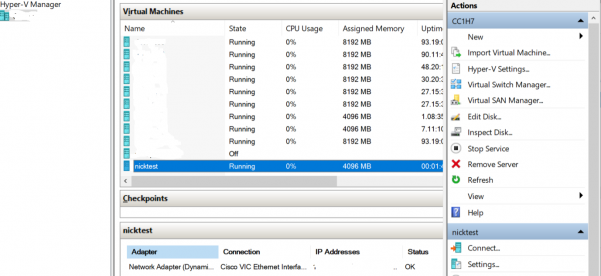
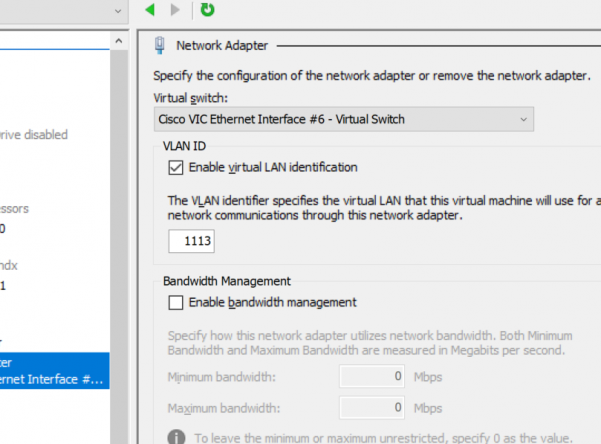
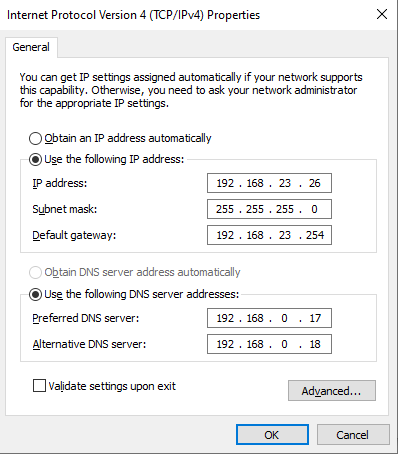

you have a fantastic blog right here! would you like to make some welcome blog posts on my blog?